Enabling delete data on the GoFax App
How to enable delete data when sending faxes via the GoFax App
- Once you have installed the GoFax App on your desktop or on your mobile device and logged in, the GoFax system will have automatically created an API token which you can access/manage via the dashboard.
- Login to your GoFax account
- Select “My account” from the left navigation
- Select “API Access”
- Select the API token in the list called “GoFaxAppV2” and click “Edit”

- Enable “Delete Data” by selecting the check box and clicking “Save”
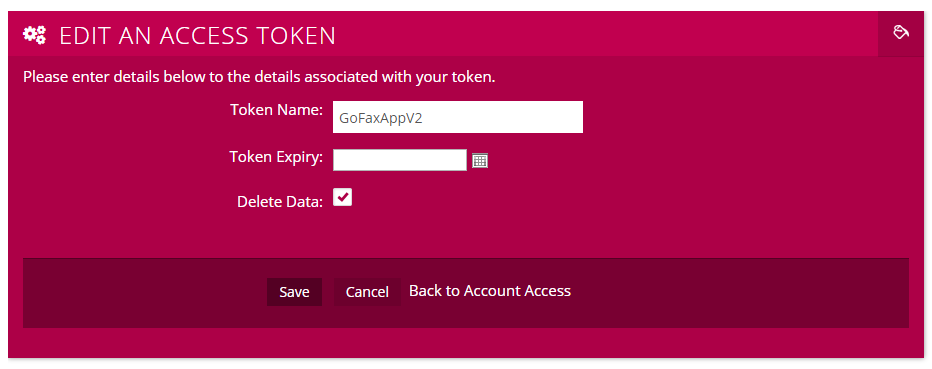
Note: if you have enabled delete data on fax receive, you will not be able to download or view the received fax via the GoFax App. Once received, the document will be emailed to the email address configured to your GoFax account. Please see link to add or remove fax receive email addresses.
![Gofax-new-logo-180x45-min.png]](https://support.gofax.com.au/hs-fs/hubfs/Gofax-new-logo-180x45-min.png?width=200&height=50&name=Gofax-new-logo-180x45-min.png)