Installing the GoFax App on your mobile device
Installing the GoFax App on your Android™ device
- Open https://app.gofax.com.au in your Google Chrome® browser
- You will receive a pop-up at the bottom of your screen asking you to add GoFax to your home screen.
- Tap the pop-up and you will receive a prompt asking you to install the app. Tap “Install”.
- Alternatively, install the app by tapping
 at the top of the screen and tap “Install app” from the drop-down menu
at the top of the screen and tap “Install app” from the drop-down menu
- You will receive a prompt asking you to install the app. Tap ”Install".
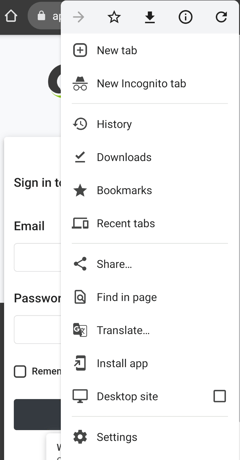
Uninstalling the GoFax App on your Android™ device
- Go to your list of apps on your device and find the GoFax App. (see comment)
- Press and hold the app.
- Tap “Uninstall” from the pop-up menu
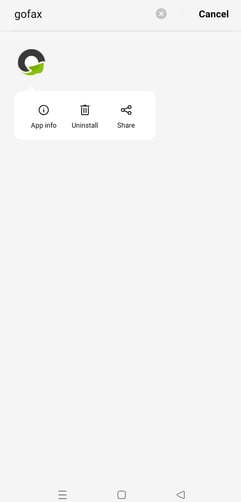
Installing the GoFax App on your iOS device
- Open https://app.gofax.com.au in your Safari® browser
- Tap

- Tap “add to home screen” from the dropdown menu
- You will receive a pop-up prompting you to install the GoFax App. Tap “Add”.
Uninstalling the GoFax App on your iOS device
- Find the GoFax App on your home screen
- Press and hold the app.
- Tap “Delete Bookmark” from the pop-up menu.

![Gofax-new-logo-180x45-min.png]](https://support.gofax.com.au/hs-fs/hubfs/Gofax-new-logo-180x45-min.png?width=200&height=50&name=Gofax-new-logo-180x45-min.png)