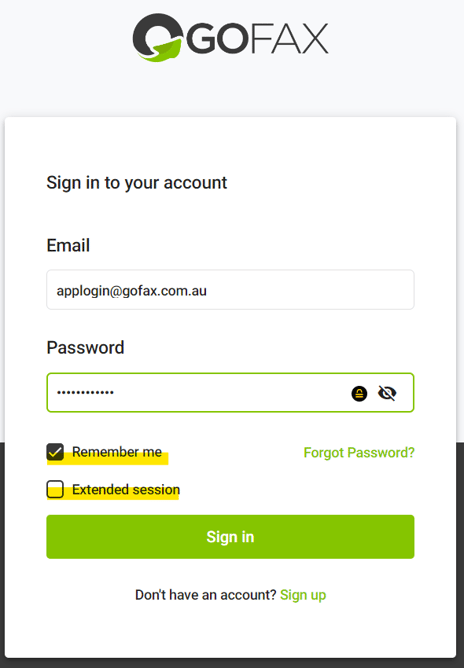Accessing the GoFax App
Logging into the GoFax App
To log into your GoFax App, open the installed GoFax app on your computer or mobile device or go to https://app.gofax.com.au/
- Email/Username: You can log in with the Authorised Account Holder email or the username set up on your account. If you have a sub-user created on your account you can access the GoFax App using the sub-user credentials assigned to you by your Authorised Account Holder.
- Password: Enter your password. See resetting your password if you have forgotten your password.
- Remember me (optional): By checking Remember Me box, you will remain logged in for 30 days on your device, unless app "Log Out" is selected.
- Extended session (optional): By checking Extended session box, you will remain logged in for 365 days on your device, unless app "Log Out" is selected.
- Click 'Sign In' to access the app.
💡 Standard login will keep you logged in on your device for 24 hours, unless app "Log Out" is selected.
💡 If you have 2FA enabled on your GoFax account, you will be prompted to enter your authentication code to login to the GoFax App.
Standard login keeps the device logged into the app for 24 hours, unless the user ‘logs out’ on the device.
Remember me keeps the device logged into the app for 30 days, unless the user ‘logs out’ on the device.
Extended session keeps the device logged into the app for 365 days, unless the user ‘logs out’ on the device.
Logging out of the GoFax App
To log out, simply click your account name (when logging out on a desktop) or the three lines (when logging out on a smart device) on the top of the page and click "Logout".
![Gofax-new-logo-180x45-min.png]](https://support.gofax.com.au/hs-fs/hubfs/Gofax-new-logo-180x45-min.png?width=200&height=50&name=Gofax-new-logo-180x45-min.png)