Using webhooks
How to use GoFax webhooks in combination with the API to develop an integration.
GoFax can be configured to trigger a webhook when a fax or SMS is sent or when a fax is received.
When building your integration, we highly recommend that you consider implementing an event based architecture using webhooks.
These notifications are simply HTTP POST requests with form-data (URL encoded metadata).
If your URL already includes URL parameters, GoFax will append the event metadata.
💡 See article GoFax Rest API common practices
Basic Authentication (base64 encoded auth header) is supported and configurable as described below.
Fax send
To configure fax send notification URL:
- Log in to your GoFax secure web portal
- Select -> Send Fax Service -> Manage Send Settings -> General Fax Settings
- Enter details.
E.g.:
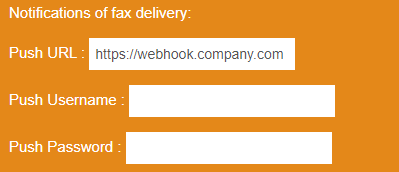
This can also be configured programmatically using the API endpoint PUT /v1.0/SendFax/Settings
You may also include a "callbackUrl" when submitting a transactional fax job via the API. See example request body to PUT /v1.0/SendFax :
{
"SendTo":"61711111111", //Recipient fax number
"Documents":
[
{
"Filename":"My File.pdf",
"Data": "<base64 encoded fax document>"
],
"CallbackURL":"https://webhook.company.com"
}
Basic authentication can not be used for "callbackurl" method.
Contents
Once a fax transmission has reached a final status (see Fax send status codes), a POST request with the following form-data will be sent to your configured webhook.
| Name | Value Description |
| Recipient | Recipient Fax Number in E.164 format |
| ID | Fax Send ID (store this for later) |
| Success | Was the fax sent successfully? |
| Message | Human readable status of fax job |
| Subject | Subject if Email-to-Fax or if subject provided by API job submission. |
Example URL encoded event data for a successfully sent fax:
Recipient=61712344321&ID=41340078&Success=True&Message=Fax+successfully+sent&Subject=Email+to+Fax
We recommend storing this data, especially the "ID" such that your integration can query further details using relevant API endpoints (see our Swagger UI).
SMS send
To configure SMS send notification URL:
- Log in to your GoFax secure web portal
- Select -> Send SMS Service -> Manage SMS Settings -> General SMS Settings
- Enter details.
E.g.:

Contents
As with fax, when an SMS job reaches a final state, a webhook is triggered.
| Name | Value Description |
| Recipient | Recipient mobile number in E.164 format |
| ID | SMS Message ID |
| Success | Was the SMS sent successfully? |
| Message | Human readable status |
Example URL encoded event data for a successfully delivered SMS message:
Recipient=61412121212&ID=52410901&Success=True&Message=Message+successfully+delivered
Again, we would recommend storing the "ID" to gather further meta-data using other SMS API endpoints.
Fax receive
To configure receive fax notification url:
- Log in to your GoFax secure web portal
- Select -> My Account -> Account Details
- Enter details.
E.g.:
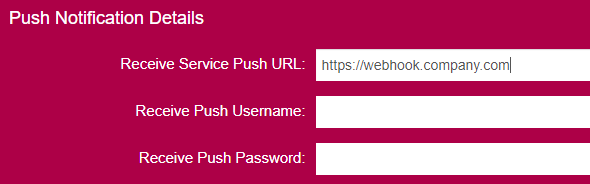
This can be programmatically configured using the PUT /v1.0/Account/Details
Contents
When a new fax is received, GoFax will push a web notification to the configured URL. The webhook data is as follows:
| Name | Value Description |
| FaxID | The receive fax ID |
| Number | Number the fax was received on |
| Message | Fax status, either COMPLETE or INCOMPLETE (partially received or slippage) |
| SenderFaxID | The sender's remote station ID (TSID) |
| SenderISDNID | The sender's Calling Line ID |
| TransmissionTime | How long the fax transmission took |
| NumberOfPages | Number of fax pages received |
| TransmissionSpeed | Fax baud rate negotiated |
Example of the form-data for a received fax:
FaxID=4851543&Number=61712344321&Message=COMPLETE&SenderFaxID=0311223344&SenderISDNID=0311223344&TransmissionTime=24&NumberOfPages=1&TransmissionSpeed=33600
You can use the "FaxID" value with the API endpoint GET /v1.0/ReceiveFax/{faxId}/Document to download the received fax file in base64 encoded format.
![Gofax-new-logo-180x45-min.png]](https://support.gofax.com.au/hs-fs/hubfs/Gofax-new-logo-180x45-min.png?width=200&height=50&name=Gofax-new-logo-180x45-min.png)