API access tokens
Our system features an application programming interface that allows programmers to code applications to communicate directly with our online fax / SMS system. Security is managed by access tokens, which allow encrypted connections between our system and configured applications.
To view current API access and add new tokens:
- Login to your GoFax Secure Web Portal
- Select -> My Account -> API Access
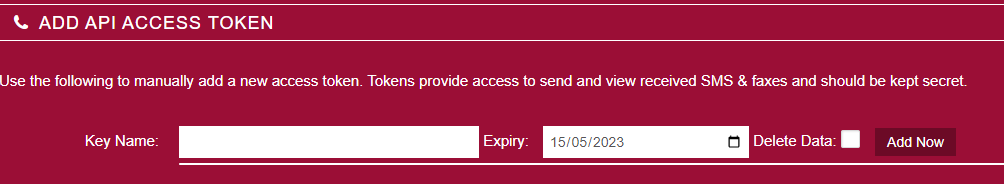
Key Name: Enter an identifying name.
Expiry: Enter expiry date. (Limited to no longer than 12 months from date of creation) a maximum one year in advance). no :” text box under the “Add API Access Token” headline and click “Add Now”.
Delete Data: If enabled, fax documents will be deleted after sending via API.
3. Click -> Add Now
Tokens can only be deleted by a system administrator. To remove a token, please send an email from the “Authorised Account Holder” email address to our support contact email address.
API Token Expiry : API Tokens play a crucial role in accessing your sensitive data. It is imperative to manage API Tokens in a manner that complies with industry best practices and regulatory compliance.
To extend the expiry date, simply identify the expired API token:
- Click Edit
- Select a new Token Expiry using the Date Picker
- Click Save
Delete Data: Optional security feature whereby if enabled, the system will delete the fax document once the fax is sent via the API token.
Please note: Deleting fax pages does not delete the sending record (meta data)from your account’s log. We are legally required to maintain a log of all faxes sent for a twelve-month period.
![Gofax-new-logo-180x45-min.png]](https://support.gofax.com.au/hs-fs/hubfs/Gofax-new-logo-180x45-min.png?width=200&height=50&name=Gofax-new-logo-180x45-min.png)