Setting your time zone
By default, GoFax displays all times in the Australian Eastern Standard Time (GMT +10, no daylight saving) zone. If your business is located in a different time zone, you can change our default setting as follows:
- Log in to your GoFax secure web portal
- Go to the left main menu (The Dashboard)
- Select "My Settings"
- Select "My Time Zone"
- Select your preferred time zone from the drop-down menu
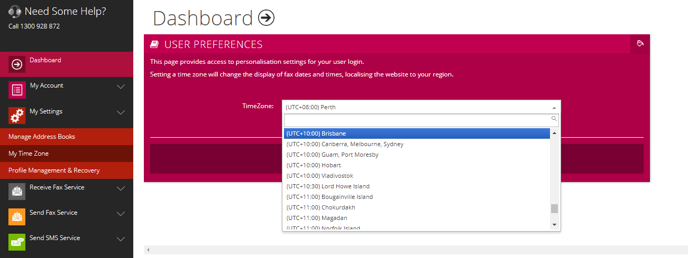
- Click "Save Changes".
Setting your time zone will update the display date and time of Sent Faxes and Fax Received as the per the time zone set to your account. This setting also applies to "Send Scheduling".
![Gofax-new-logo-180x45-min.png]](https://support.gofax.com.au/hs-fs/hubfs/Gofax-new-logo-180x45-min.png?width=200&height=50&name=Gofax-new-logo-180x45-min.png)