Receiving a fax on Microsoft Teams®
All GoFax customers have the option to receive incoming faxes via Microsoft Teams®.
Creating a Team/Channel on Microsoft Teams
- Open Microsoft Teams® and select "Teams" on the left main navigation and click "Join or create a team" at the bottom of the page
- Follow the prompts to create a public team by selecting "Create a team", "From Scratch" and then "Public"
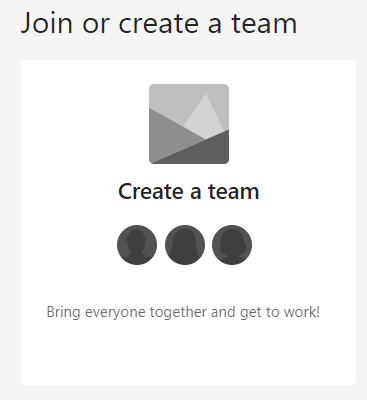
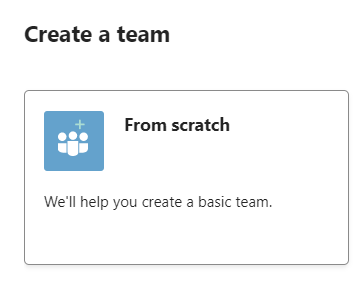
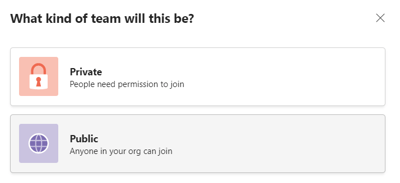
- Enter a name for your Team that is related to your fax receive service. Enter a description (optional) and click "Create". Once your Team has been created, you will need to create a Channel.
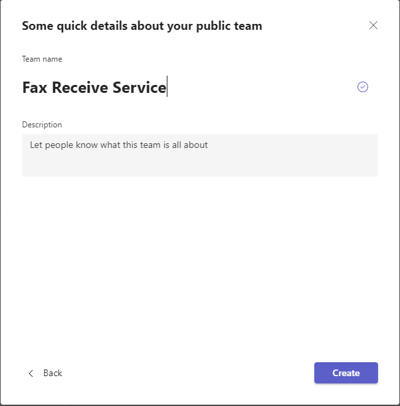
- Click on
 beside the Team name and select "Add channel"
beside the Team name and select "Add channel" 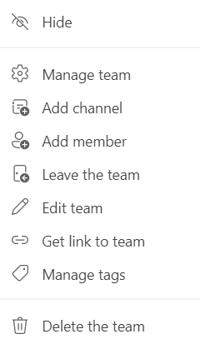
- Enter your fax receive number as the Channel name. Enter a description (optional).
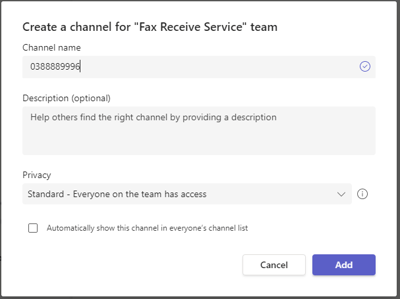
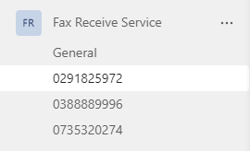
- Repeat steps 4 and 5 for additional fax receive numbers (if any) added to your GoFax account and for which you would like to receive faxes to Microsoft Teams®.
Once your Team and Channel/s have been created, you will need to retrieve the email address for each channel in order to configure the fax receive setting on your GoFax account.
Retrieving the email address for a Team/Channel on Microsoft Teams® to connect with your GoFax account
- Open Microsoft Teams® and navigate to the fax receive number Team and Channel/s you created previously.
- Click on
 beside the fax receive number channel and select "Get email address"
beside the fax receive number channel and select "Get email address"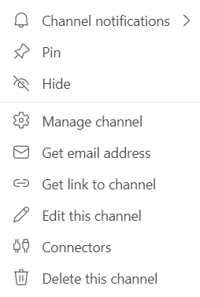
- Copy the email address text that is displayed.
Note: only copy the text between the <>
- Login to your GoFax Account.
- Select "Receive Fax Service" on the left main navigation and "Manage Fax Numbers" from the dropdown menu.
- Select the correct fax receive number from the "Choose a number" dropdown list that matches the Teams Channel.
- Paste the copied email address from Microsoft Teams into the "Add a new address" field and click "Add Now".
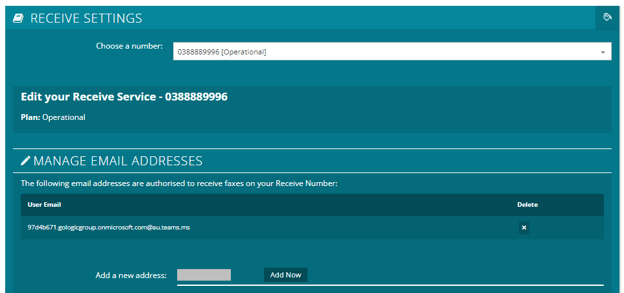
Once the above has been setup correctly, incoming faxes sent to the selected fax receive number will be received on the corresponding Microsoft Teams® Channel.
Sample of a fax received on Microsoft Teams®
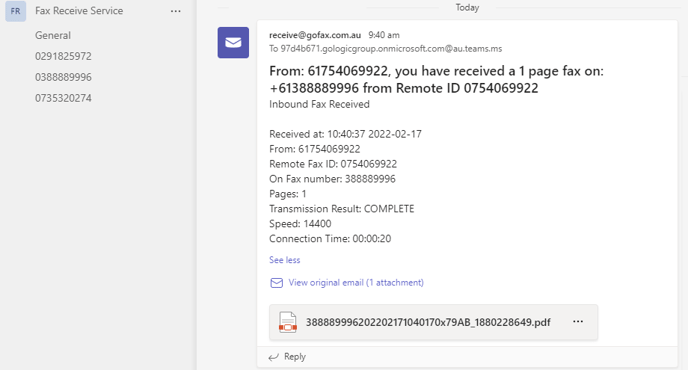
![Gofax-new-logo-180x45-min.png]](https://support.gofax.com.au/hs-fs/hubfs/Gofax-new-logo-180x45-min.png?width=200&height=50&name=Gofax-new-logo-180x45-min.png)