Printer Driver Settings
The GoFax Settings screen allows you to customise the features available on the printer driver. 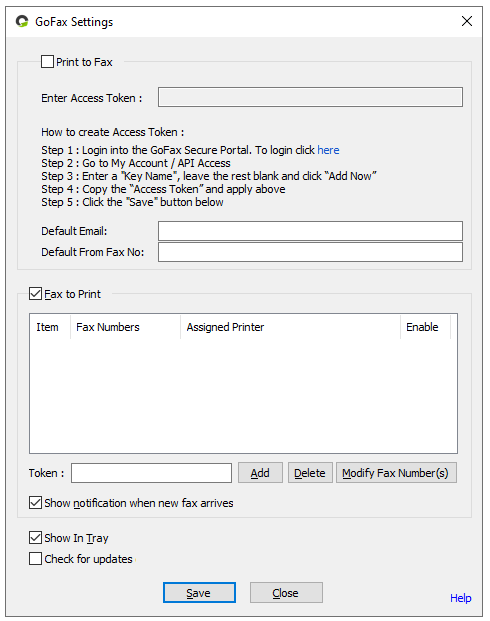
Print to Fax
To enable Print to Fax, check the box and enter the access token by following Steps 1-5 for How to Create Access Token.
Default Email : Enter an email address to receive fax delivery notification. The delivery status will be emailed to your nominated email address for every fax sent via the Printer Driver.
Default From Fax No : Enter a valid from fax number you wish to display on the recipient fax machine as the From Number. Your Default From fax number will be displayed for all faxes sent via the printer driver. Number format must be 07xxxxxxxx or 617xxxxxxxx.
eg : 0711111111 or 61711111111
Fax to Print
To enable Fax to Print, check the box and enter the access token. Click Add, select the fax number, assign a printer from the list and click Save.
Show notification when a new fax arrives
Check the box if you would like to receive a notification to display on your screen when a new fax has been received.
Eg:
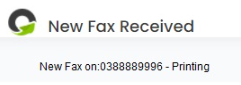
Show in tray
Easily access the Printer driver settings from the system tray. To disable, uncheck the box and click Save.
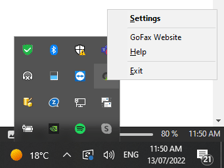
Check for updates
Check the box if you would like to enable the printer driver to automatically check if a new version is available. When enabled, the printer driver will check or updates each it it is restarted.
![Gofax-new-logo-180x45-min.png]](https://support.gofax.com.au/hs-fs/hubfs/Gofax-new-logo-180x45-min.png?width=200&height=50&name=Gofax-new-logo-180x45-min.png)