Address Book
How to Access My Address Book ?
Address book can be managed within your secure online portal. To access these settings:
- Log in to your GoFax secure web portal
- Go to the main menu ( The Dashboard )
- Select "My Settings", click "Manage Address Books"
Address Books allow you to create and maintain dedicated lists of Fax and SMS recipients for your broadcasting needs. Address books are personalised and managed on a per user basis.
How to Create an Address Book for Fax ?
- Under New Address Book: Select Send Fax Service
- Add a Name for the address book.
- Click Go.
How to Create an Address Book for SMS ?
- Under New Address Book: Select Send SMS Service
- Add a Name for the address book.
- Click Go.
How to Add/Manage numbers for Fax/SMS Address Book ?
Under Address Books from the drop down choose Send Fax Service / Send SMS Service and select address book name.
Add a new Address Book Entry:
You can add numbers to the Address Book by entering the following fields : Number (Required), First Name, Last Name, Company and Click Insert
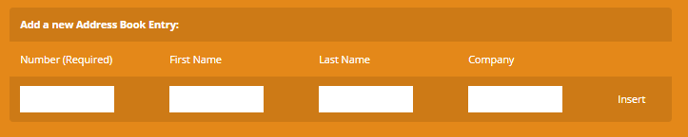
Add new Address Book using CSV:
1. Using this option you can bulk upload numbers to the address book using a CSV file. Download the CSV file using the link "this file".
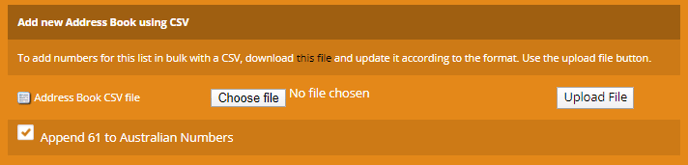
2. Open the downloaded CSV file and update the file using the format as show below.
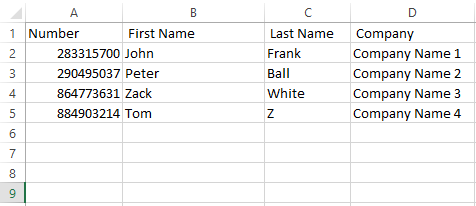
4. Select Choose File, browse the file from our computer.
5. Select Append 61 to Australian Numbers.
6. Click Upload File.
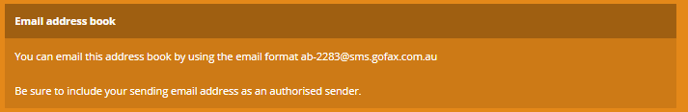
Note : Only Allowed sender for Fax/SMS can use this option.
![Gofax-new-logo-180x45-min.png]](https://support.gofax.com.au/hs-fs/hubfs/Gofax-new-logo-180x45-min.png?width=200&height=50&name=Gofax-new-logo-180x45-min.png)