Manually delete individual faxes received
By default, GoFax securely stores all received fax page content online. To manually delete individual faxes received to your account:
- Log in to your GoFax secure web portal
- Go to the left main menu (Dashboard)
- Select -> Receive Fax Service -> View Received Faxes
- Under 'Receive Faxes', navigate far right to the 'Actions' column
- Select 'Delete file icon' to delete the file from GoFax records.
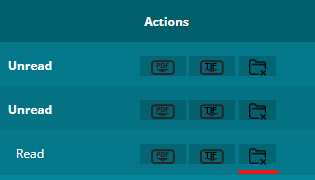
- You will be taken to a confirmation page with a message:
- Select 'Yes, Delete' to proceed with deleting the received fax file.
- The fax file will be deleted.
- From the main 'View Received Faxes' page, your fax reporting will display the received fax as 'Deleted'.
Please note: This is a permanent action and can not be undone.
View guide on activating "Auto Delete Fax Pages Received".
Contact us for further assistance.
![Gofax-new-logo-180x45-min.png]](https://support.gofax.com.au/hs-fs/hubfs/Gofax-new-logo-180x45-min.png?height=50&name=Gofax-new-logo-180x45-min.png)